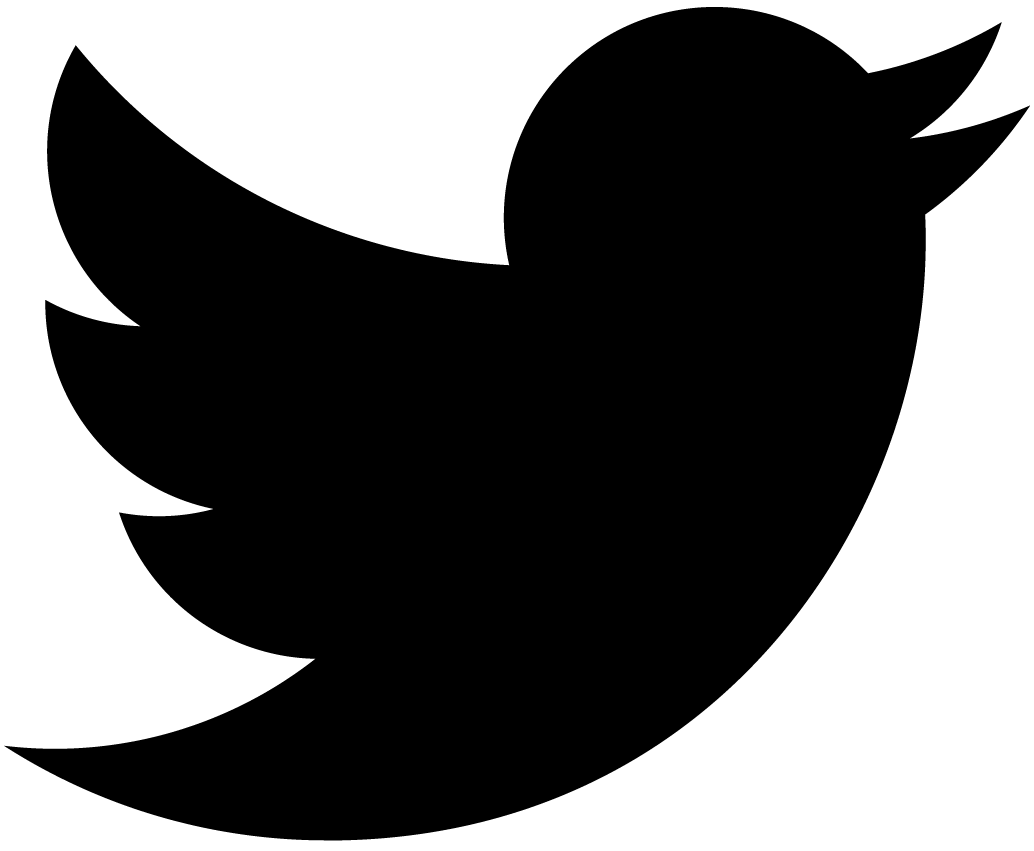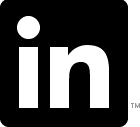KPI Dashboard

Being my main assignment, I spent most of my time on the KPI Dashboard.
The plan for this Dashboard was for it to be an easy way for the company to see the general productivity on a neat-looking UI.
My role in this project was to grab the productivity-values from TeamLeader via PHP, convert those values to JSON and read them through C# into Unity. After that, the values would need to be displayed using percentages, diagrams and progress bars.
The Unity build runs on a server at Letink Design and is accessible at any time. Since the values are taken from TeamLeader, all projects and such will be added to the Dashboard automatically.
COVID-19 - working from home
The Dashboard was the project I started and finished the internship with, however during this time, the COVID-19 pandemic started and most of the team worked from home. Our weekly meetings turned into daily meetings and day-closures to prevent miscommunication.
It was a very surreal but interesting experience to make the sort of switch so late in the internship.
VR Teleport Package
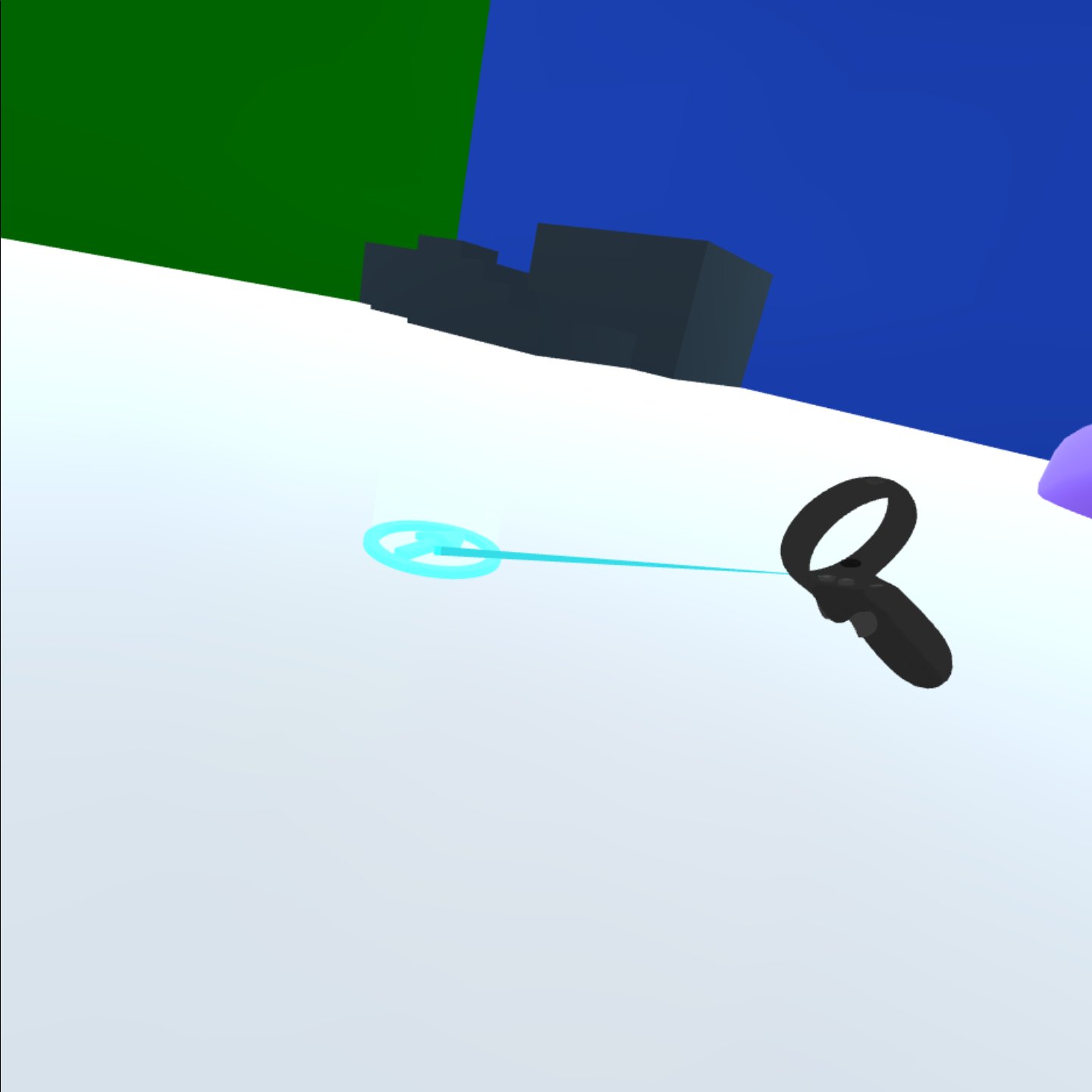
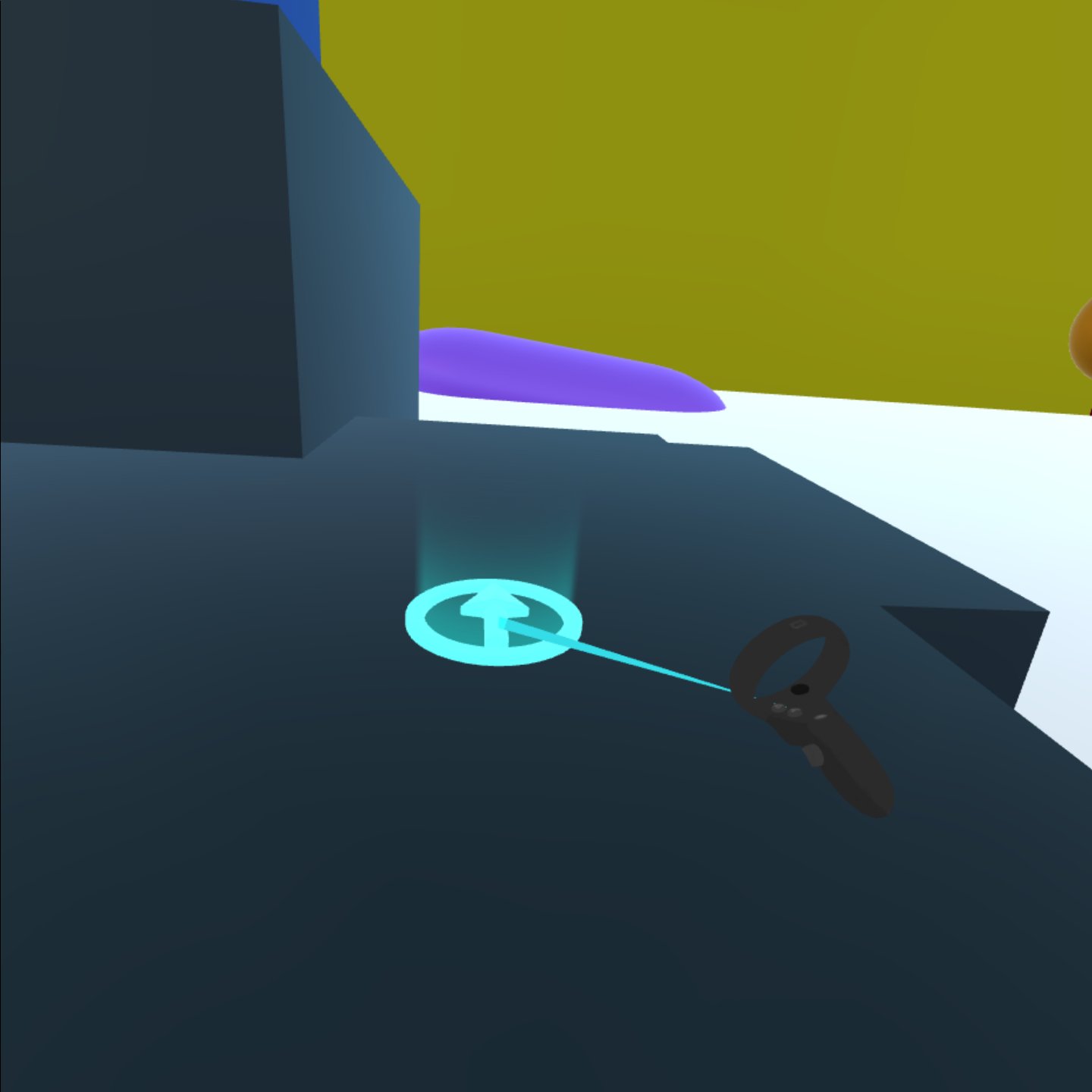
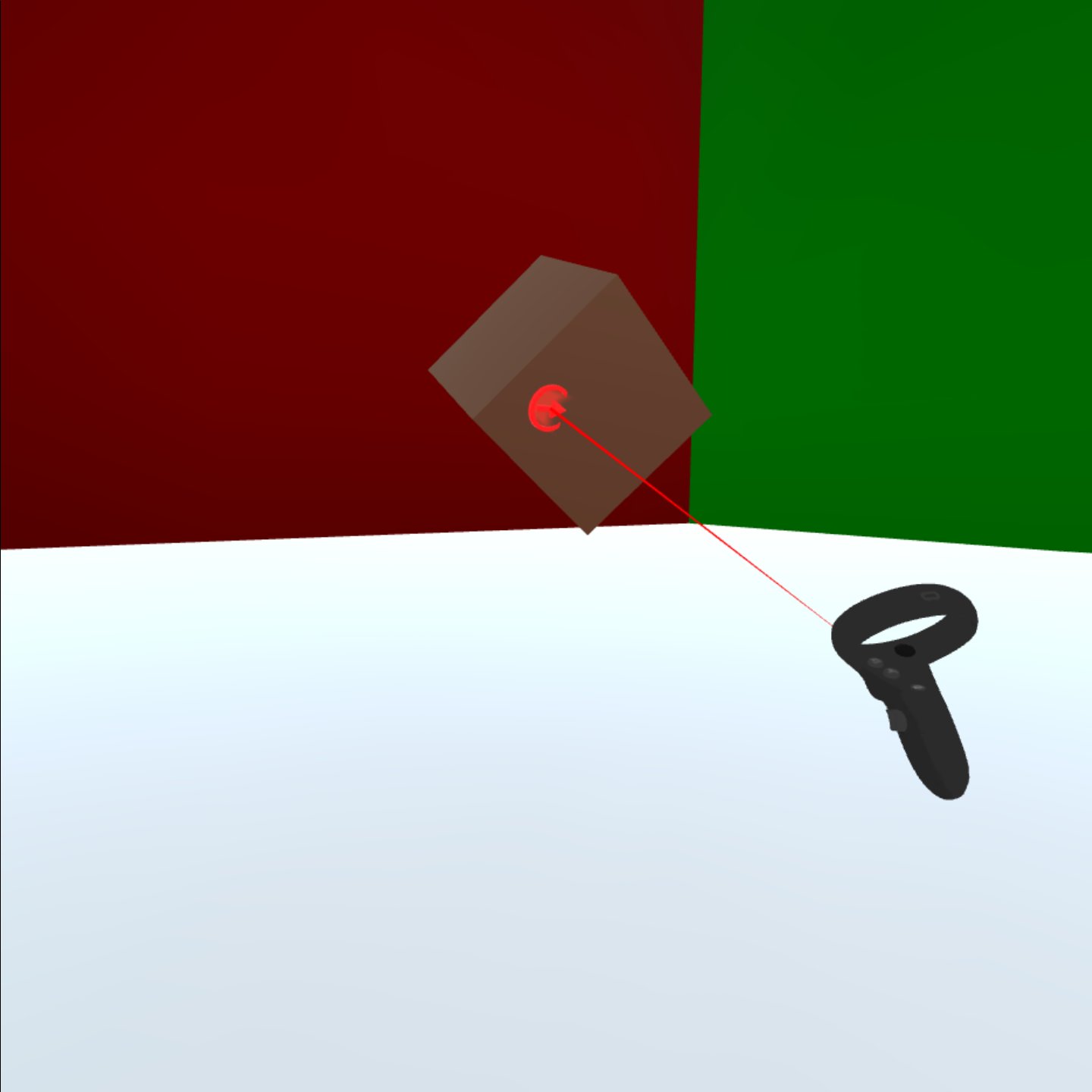
The Oculus Quest teleport package we were using before had some issues, so we decided to make a new one.
While working on the VR environment, I needed a proper teleport system, so I tried my best to make a system that was easy for Letink Design to drag-and-drop into any VR project and was customizable for potential changes.
Functionality
It works like expected: while holding the trigger, a laser-pointer will aim out of the controller and hit any surface. Let go of the trigger to teleport to the location, with the arrow indicating your new view-direction.
The arrow can be turned using the control sticks, making it easy to turn around without getting nauseous. The player is not allowed to teleport onto walls or steep slopes. This will be indicated by the laser turning red. The VR teleport package comes with markdown/txt files that explain how to get started.
Even if it was a fairly simple project, I really enjoyed making it.
VR Environment
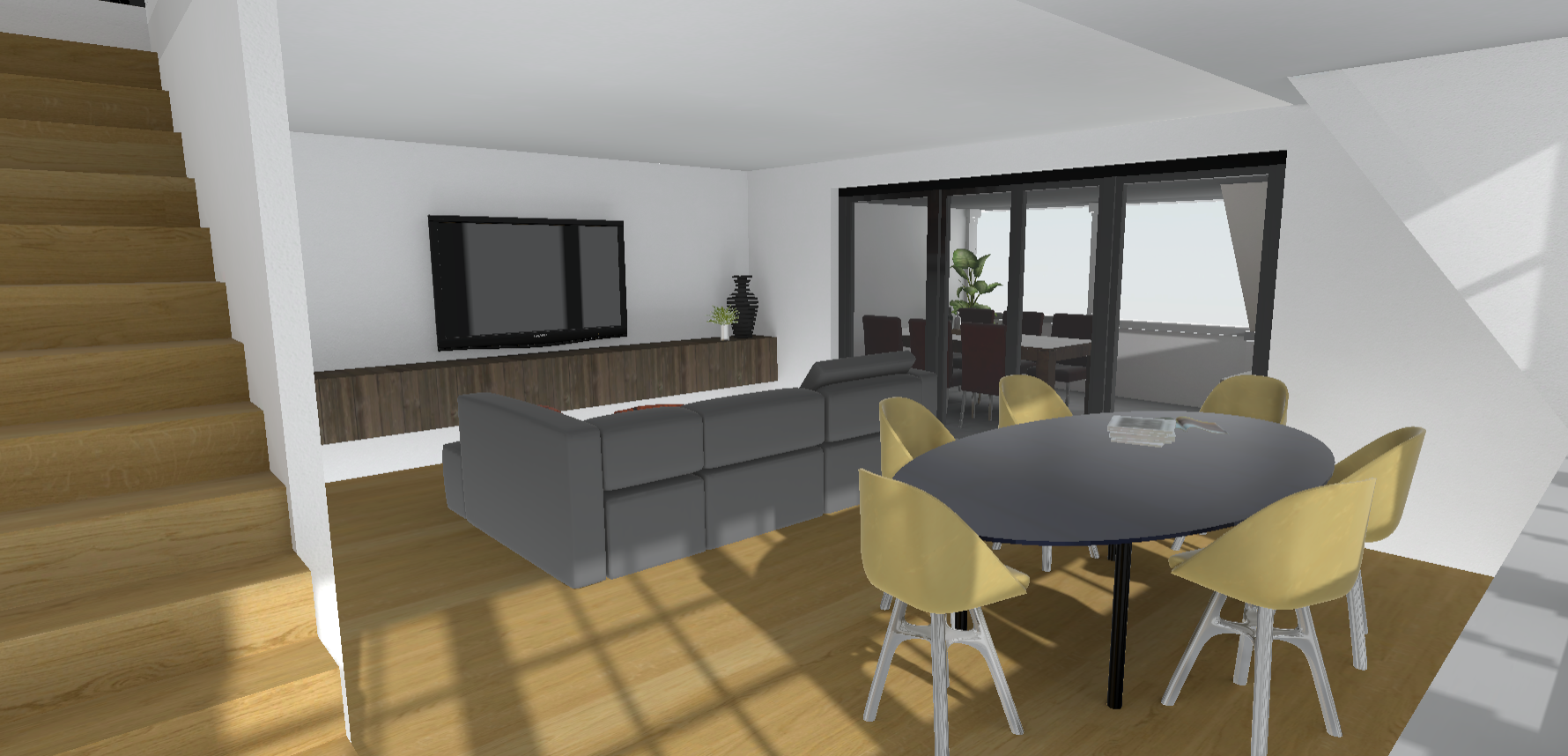




Setting up a VR scene
This project was about adding materials, lighting and collision to a scene in order to create an immersive virtual experience for a client.
I learned a lot about Unity Ligh-baking, materials, reflections, VR and general performance enhancements. The screenshots above are made in the game engine. All materials and props I used were royalty free.
The VR Teleport package was created for this specific project.



A while before that, I made this
The images above show another VR environment project. This one was done in roughly a day.
Conclusion
That was it. Thanks for reading this page.
Do you have anything to say on the projects listed or do you feel like chatting? Find me on the social media accounts below.
Press the button below to return to the home page